What to do before you come to class
Entry Criteria
Learning Objectives
Welcome
To take this course you must have completed Intro to Digital and received a micro-credential badge by email. Check your email. This badge is your ticket to access this course.
You will receive an email within two weeks of completing ITD, inviting you to begin this course as a Learner. All operational details should be linked in this email. If you have not received an email, please tell us at contact@codeyourfuture.io.
Log in to your Course Portal. This the same portal you used to complete ITD. A new set of steps should have appeared. These are the steps to complete ITP.
If you are all signed up and logged in, please now continue…
Notes
Writing information down helps you learn.
Writing helps you process what you’re reading more than just reading it. Keeping notes also gives you a reference you can check. It can also help you plan, and remember to come back to things.
The curriculum will often tell you to write something in your notebook. You can do this however you want - on paper in a physical notebook, in a Google Doc, in a specialised application like Obsidian, or however works for you.
We recommend you keep notes as you go through the course and learn.
Goals
Learning Objectives
You have joined us as a trainee. Your overall goal for this module is to understand how to succeed at the ITP course.
To demonstrate you know how to succeed at the course, you should apply to enrol as a Trainee within the next three weeks. To do this, you will need to do show up every week, learn, get work done, and get your work reviewed.
You should enrol as a Trainee within the next three weeks. If you do not enrol as a trainee by week 6 of this course, you will be removed from it. You can request to restart in the next ITP course.
🎯 Complete onboarding and enrol as a Trainee
Find the learning objectives for the text you are reading now. These are the goals for this text. This is what you should be able to do after completing this text.
Now find the learning objectives for Sprint 1 of the Onboarding module. We call these the “success criteria”. These are the goals for the first sprint of the module. This is what you should be able to do after completing Sprint 1.
This formal structure might be new to you. It is a way to help you evaluate for yourself whether you have achieved the goals of the module. If you have done (and can do) the things listed in the learning objectives, you have gained the skill. If you have not, you have not yet gained the skill, and should keep working at it.
As we are just meeting this idea, let’s go over them here too. The skills you’ll learn in this module are based around these themes: version control, requirements and testing, code review, data, and scientific method. Write each of these themes down in your notebook.
To complete the module, you will need to demonstrate you have learnt these skills, and apply to enrol as a Trainee.
Version control
By the end of this module you will have tracked changes to data (your code) over time with Git and GitHub. Your goal is to build a mental model of Git “trees” and begin learning ways to travel through files using the “time machine” of Git.
Requirements and Testing
By the end of this module you will have tested your work using acceptance criteria, manual testing, and automated testing. Your goal is to interpret requirements and write code to meet acceptance criteria.
Code review
By the end of this module you will have revised, refactored, and reviewed code using code review. Your goal is to form the habits of a professional who can think, talk, and write in a technical context.
Data
By the end of this module you will have manipulated data with HTML, Git, and Google Sheets. Your goal is to begin to understand how data is structured and how to manipulate it.
Scientific method
By the end of this module you will have written and asked well-structured developer questions. Your goal is to build a strategy to methodically solve problems.
Enrolment
By the end of this module you will have enrolled as a Trainee. Your goal is to complete the onboarding process and enrol as a Trainee.
Expectations
Learning Objectives
Learners, we expect you to:
- Work in groups and individually, in class and during the week.
- Show up on time and participate in all activities, including helping others.
- Complete the work in the way it is specified.
- Do your best.
Learners, you can expect:
- Fair, achievable requirements, explained as clearly as possible.
- Help from volunteers and other learners with your questions and blockers.
- A safe, inclusive environment where you can learn and grow.
- Many opportunities to succeed.
We expect everyone to:
- Follow the Code of Conduct.
- Help each other.
- Do the prep.
💬 Right! Participating to the best of your ability is necessary. You will get more out of attending in person if possible, but if not there’s online class too.
💬 No, this isn’t a coding club, it’s a vocational training programme and classes are part of it.
Help
Learning Objectives
Everyone at CYF has barriers to education. We can help with some things, and can recommend where to get help with others. Our signpost website has more details.
The support we can offer is around your ability to come to class, or follow the course material. We can support you financially with the following things for the first 5 weeks of ITP. In this time, we expect you to enroll as a trainee - after 5 weeks, we can only continue supporting enrolled trainees.
If you cannot come to an in-person class because you can’t afford:
🧒 Childcare
We can help you with childcare costs for the class and to study during the week. See our childcare expense policy for more details.
🚌 Bus or train tickets
We expect you to come to class every Saturday. We can help with travel costs if you need it. See our travel expense policy for details.
💻 Broadband
We can help you with data access if you need support with it. See our internet access expense policy for more details.
🥪 Food
It will always be provided in class.
Borrowing a computer
If you need a computer, you must be enrolled as a trainee before we can help you.
💻 A computer
The onboarding module can be completed entirely on a library computer. Once you have completed this module and enrolled as a Trainee, we can lend you a laptop if you need.
We ask that you complete the onboarding module step before we enrol you as a Trainee. We are obliged to only enrol people we have a reasonable expectation of being able to complete the whole course. But predicting the future is a challenge! We have created this module to try to give as many people as possible a fair chance to show they can do this.
💬 No, we work in teams.
💬 No, your team can help you too.
💬 Yes, a quality professional builds understanding by asking and answering good questions.
💡Remember
We all help each other at CYF. We are a community.
You are not competing against each other for a limited number of places. We will accept everyone who meets the success criteria.
- You should ask for help
- You should help others
Prep
Double-check you have everything you need to start this course.
- You have completed ITD and received an invitation to join this course by email
- You have signed the Code of Conduct
- You have signed the Learner agreement sent to you by email
- You know how to get to class in person
- You have read and understood the success criteria
If you need help with any of these, ask in Slack or go to the Signposts website.
Now go read over the day plans, backlogs, success criteria and complete the quiz. You can do it! 🚀
💬 No, it’s a mistake to be late for class.
💬 Yes, you should be ready to begin at 10am.
💬 No, you must come to class on time.
💬 Yes, sign the register as soon as you come in.
💬 No, you should sign the register first.
💬 No, you should sign the register first.
Professional Accounts
Learning Objectives
Download and install the following software or register for the apps if you have not done so already.
Click on the links to go to the registration pages. Keep your login details for all sites/apps consistent and always use your real name.
📢Important
Real name
We recognise you may need to keep your birth name private. When we say real name, we mean the name you go by. It does not have to match your birth certificate or any other legal document. It has to be consistent and professional.
Every time you create an account which can have a profile picture, you should set one up. Follow these professional image guidelines when picking an image. Use the same picture for every account.
💡Robohash
Gmail, Google Account
Make a new Google account if you do not have a professional one already. What is a professional email address?
- Use your real name.
- Don’t use any numbers or words that are not your name.
- Never put the year of your birth or age in your professional email address.
Your email address should look something like this:
This is your public professional email address. Use it to sign up for all your professional accounts unless you can use your GitHub.
- I have made a professional Google account and Gmail address.
- I have explored the Google Suite, such as calendar, docs and spreadsheets.
GitHub
You will use GitHub to store your code and to collaborate with your peers. You have already made a GitHub account, but you need to check it is professional. You can change your username in your settings. You can add your professional email address in your settings too. (You can have more than one email address on your account.)
- My GitHub account shows my professional name
- I have added my professional email address to my GitHub account.
Sign up for LinkedIn. LinkedIn is the largest professional social network. You will use it to help you get a job and to advance your career.
Make a LinkedIn account. Use your real name. Sign in with Google. Connect with your cohort.
Your cohort is your first network, and this is one of the most valuable things you can develop at CYF. A strong, tightly linked, professional network is a powerful asset, so begin building it today.
- I have made a LinkedIn account using my professional email address.
- I have used my real name.
- I have connected with my cohort.
- I am following CYF.
Slack
Slack is our community space and how we communicate with each other. Download and install it now. If you are not using your own computer, log in to the web version instead.
- I have downloaded the Slack app on my computer and phone.
- I have logged in to the CYF ITP workspace.
- I have found and joined my class channels.
- I have updated my profile with my picture, my professional email address, my GitHub username, my Linkedin profile, my region, and my cohort.
- I have introduced myself on Slack.
See this example fully filled-in Slack profile - make sure yours has at least the same fields filled on:
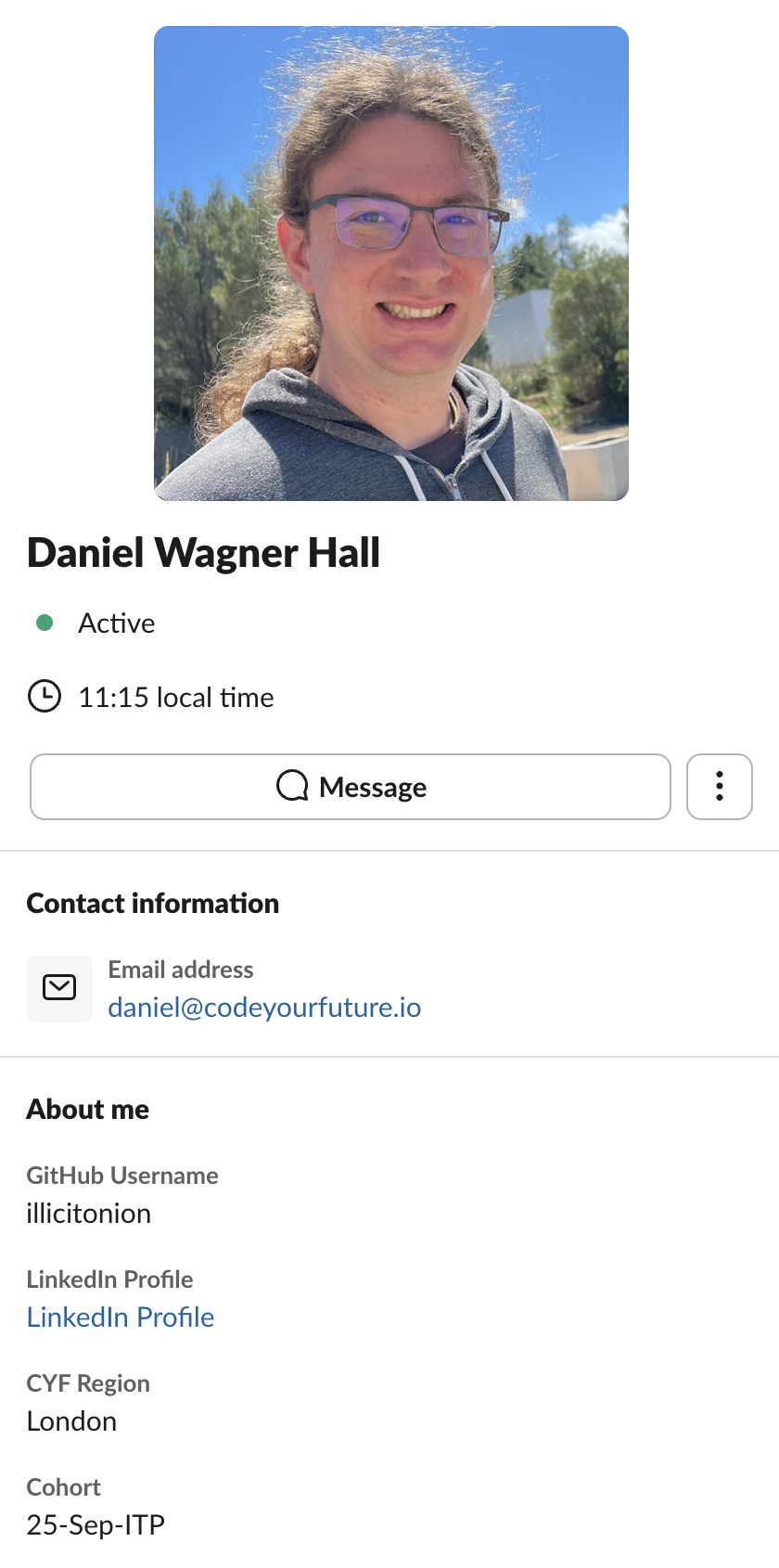
Applications
If you’re working on a library computer, you can’t download these applications. You will use GitHub Dev to complete coursework instead.
Google Chrome
- I have downloaded and installed Google Chrome.
- I have logged into my professional profile on Chrome.
Use your professional Chrome profile for all your CYF work. You will often have to share your screen during sessions, so keep your personal internet use private and away from your professional profile.
VSCode
We will use Visual Studio Code (VSCode), a professional IDE you will use on this course and at work.
- I have downloaded and installed Visual Studio Code.
Zoom
Usually we use Meet, but sometimes we use Zoom for remote sessions. Install it now.
- I have downloaded and installed Zoom onto my computer.
House Rules
Learning Objectives
Come on time when you’re learning
Many people give up their free time to teach us. They could be doing other things. We should respect this and always be on time.
Clean up after ourselves
Kind people let us use their space. We should keep it tidy and clean, just like our own homes.
Talk to each other (in English)
Put Slack on your phone and computer. Use it to ask for help and talk about classes. Speaking English helps everyone get better at it. Even if you know someone’s language, try to use English.
Learn to find answers yourself
We teach you how to look things up. Try to use Google to answer your own questions.
Use the computer yourself
Don’t let volunteers or peers type for you. Ask for help, but do the work yourself.
Help each other out
You’re all learning together. You can understand each other’s problems. Ask for help and offer it too. Explaining things to others helps you learn more.
We’re all part of this
This isn’t just a coding school. It’s for all of us - participants, trainees, volunteers. Try to make it better in any way you can.